
Hi there!
I finally got one of my most precious childhood memories, The Recreated ZX Spectrum – a ZX Spectrum keyboard in the same shape, size, look and feel of the 80’s Sinclair ZX Spectrum (16K or 48K). My first program was developed in BASIC on one of this machines, and because of that event I decided (very soon) to become an IT professional. Thank you Sir Clive Sinclair!
The Recreated ZX Spectrum product page is here. You’ll probably won’t be able to buy the product through it’s website anymore due to a dispute between Elite and Ceratech Accuratus (read the press release here).
I bought mine at Amazon (UK), costed me around 40€ (much cheaper than the original price, more than 100€).
I suppose that due to the dispute they are not being manufactured anymore, so if you really want one, get it soon on Amazon UK.
Unboxing
Here are a few pictures of the Recreated ZX Spectrum unboxing:
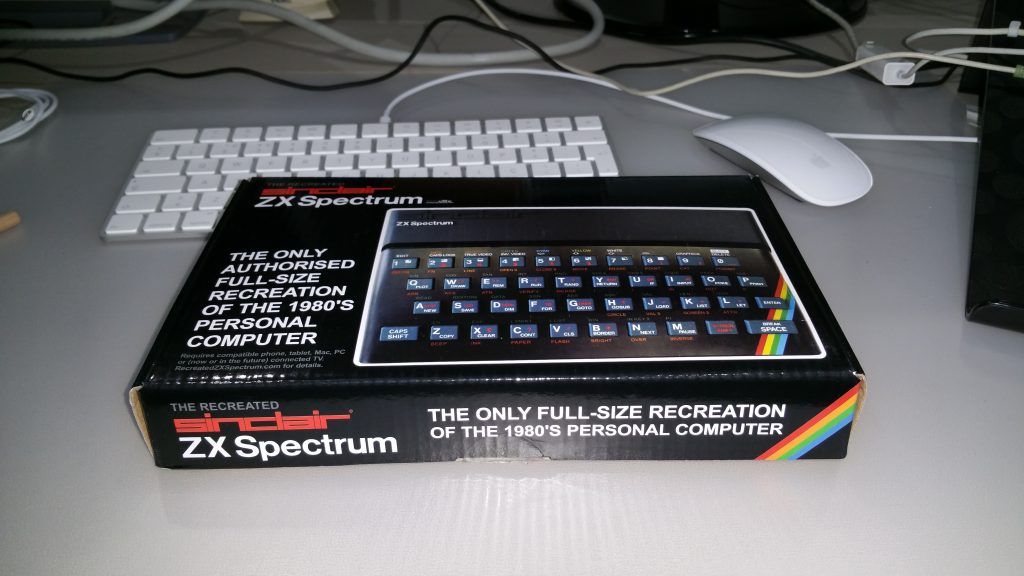
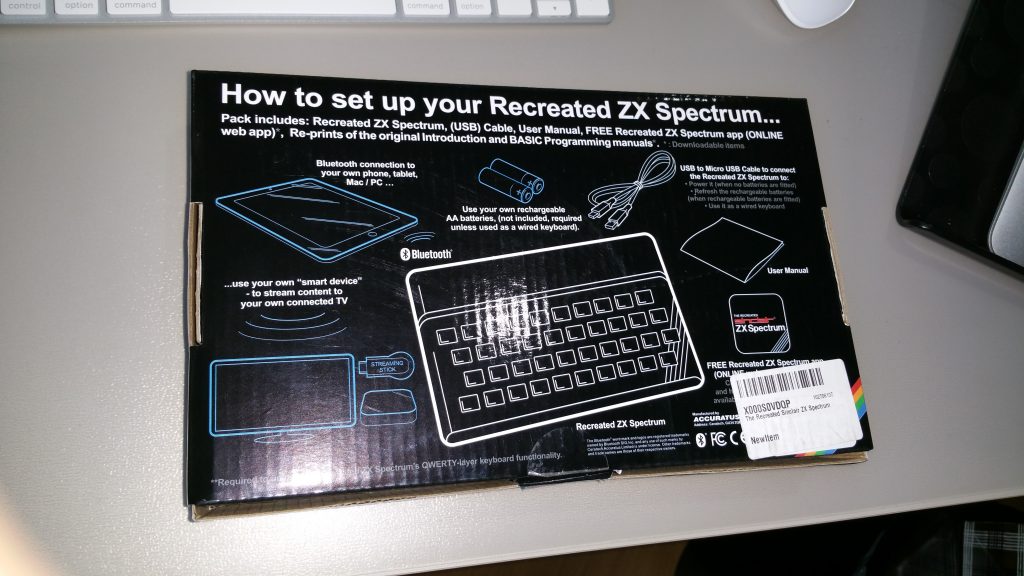

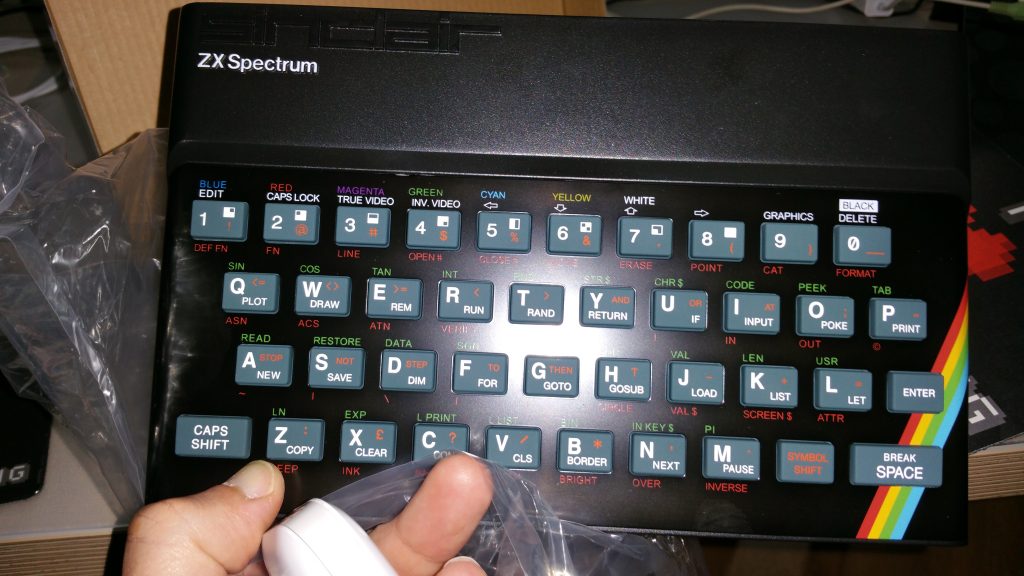
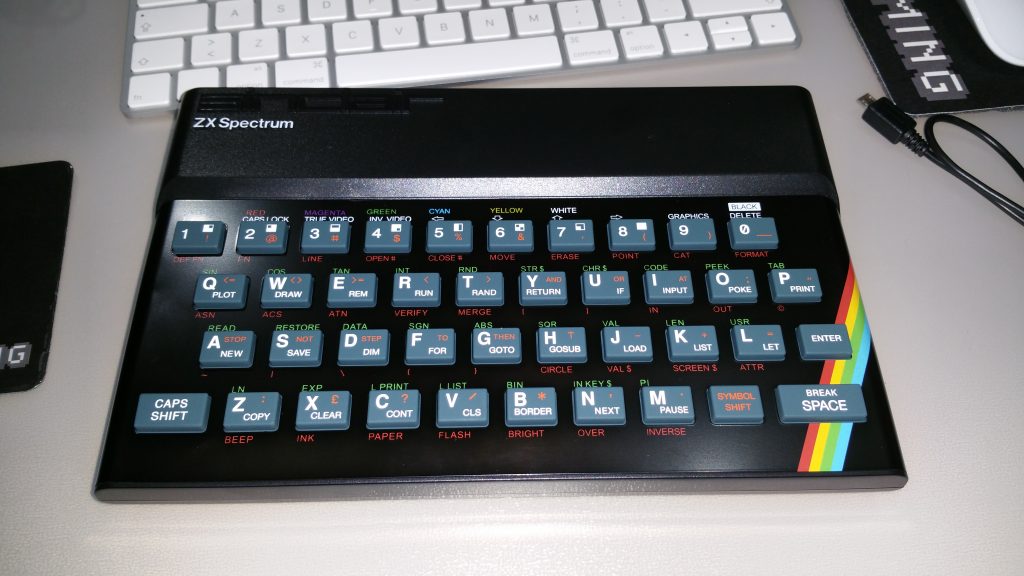
It is exactly like the original 48K, only the interface inputs and outputs are different (no RS232 interfaces or coaxial TV Connector, no ZX Spectrum original interfaces at all…), and – off course – it is a bluetooth and USB Keyboard, no Microcomputer / ULA inside.
It comes with a “Retro Gamming” mouse pad and a cup pad, and an USB cable. For bluetooth connection you’ll need two AA batteries to power the device.

First impressions
- The keyboard faceplate is very fragile – both keyboards I ordered are already with bumps… on one of them it was kind of my fault (positioned the usb cable on top of the keyboard, closed under pressure the card box, and the USB plug created an horrible bump on my new ZX Spectrum keyboard) – I don’t remember the original computer having a so thin and fragile faceplate;
- Using FUSE Emulator on Mac OS X, enabling “Use Recreated ZX Spectrum Keyboard” (“Machine” menu), only works well if connected through bluetooth, with USB it doesn’t work well (The BASIC prompt goes crazy, tried “Chuckie Egg“, selected O+P+Q+A+M controls, and the small-big-hat-egg-shape-guy keeps jumping like if there’s no tomorrow without pressing any key…);
- There is a “The Recreated ZX Spectrum” App on Google Play and Apple’s App Store. I Installed the App on an Android Tablet (Nexus 7), Android Phablet (Samsung Note 4) and on an iPAD 3 mini. I connected the ZX Keyboard through bluetooth and I was able to play Chuckie Egg in Nexus 7 only. The Keyboard is detected on all devices, but didn’t work well with the iPAD 3 mini or my Samsung Galaxy Note 4… I didn’t waste more time testing the App because I’m going with the Raspberry PI option, with a few more hours I could probably put the keyboard running well on the other devices. Using a Tablet with this keyboard and the App companion, will give you a kind of ZX Spectrum 48K Laptop experience – very nice! You have about 40 games available for free, for instance Chuckie Egg and Saboteur are free to play, and a few more that you have to pay (Manic Miner you have to buy for 1.09€), it is a very small set of the more than 10 thousands games developed for this machine. The Keyboard will probably work with ZX Spectrum Emulators on Android and iOS (and you’ll have all the available games running), I’ll try later on to see what we can do and post it on this blog;
- Playing ZX Spectrum Games (or programming in BASIC) on an 48K Emulator with this keyboard (with bluetooth) will give you the same 80’s Computer Gaming sensation, the rubber keys are exactly the same as the original;
- The price is acceptable if you buy it from Amazon UK (at eBay they are very pricy);
- It looks like a ZX Spectrum 48K, but it is just a keyboard, don’t expect to connect a tape recorder, a TV, a Kempston Joystick, etc. – if you want a full spectrum computer try to build it yourself (I’ll do that using a Raspberry Pi and one of this keyboards), buy a Clone, or check the ZX Spectrum NEXT project.
Testing
Here are a few screenshots of my Macbook Air transformed into a ZX Spectrum (Sinclair Welcome Screen and Renegade High Score):
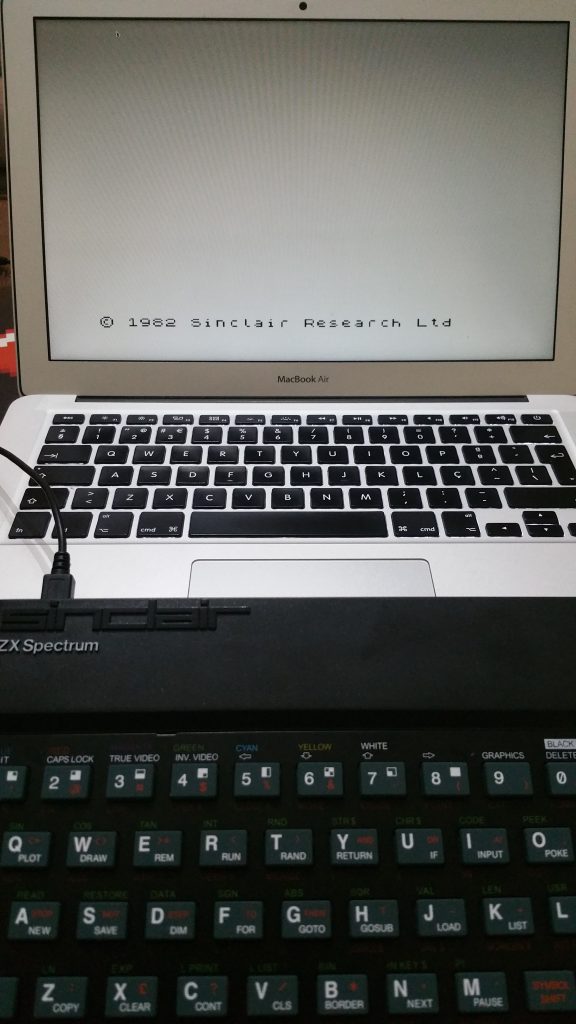
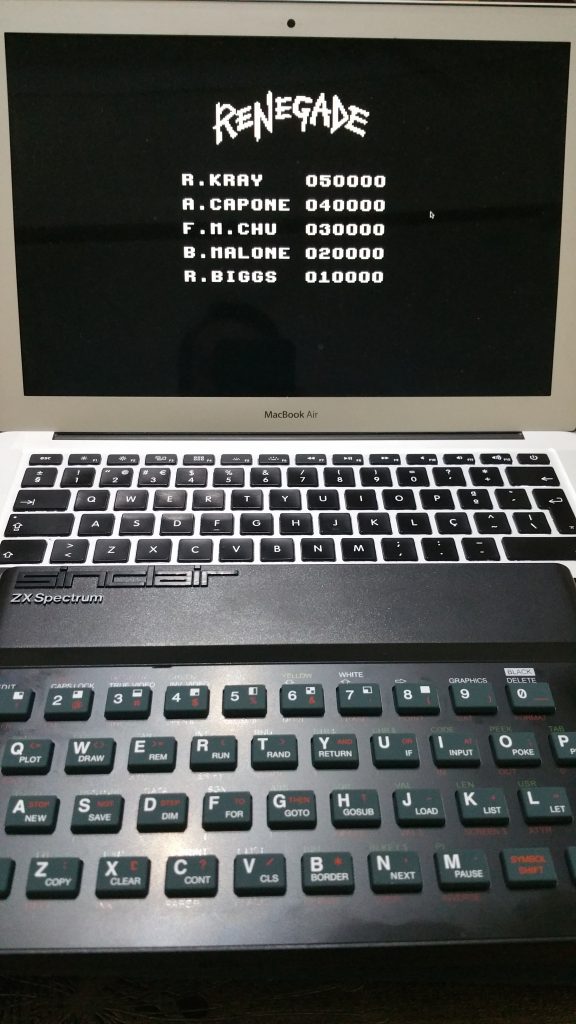
Now, some screenshots of the “Recreated ZX Spectrum” App running on an Android Tablet and an iPAD mini (didn’t work on this last one with the bluetooth keyboard).

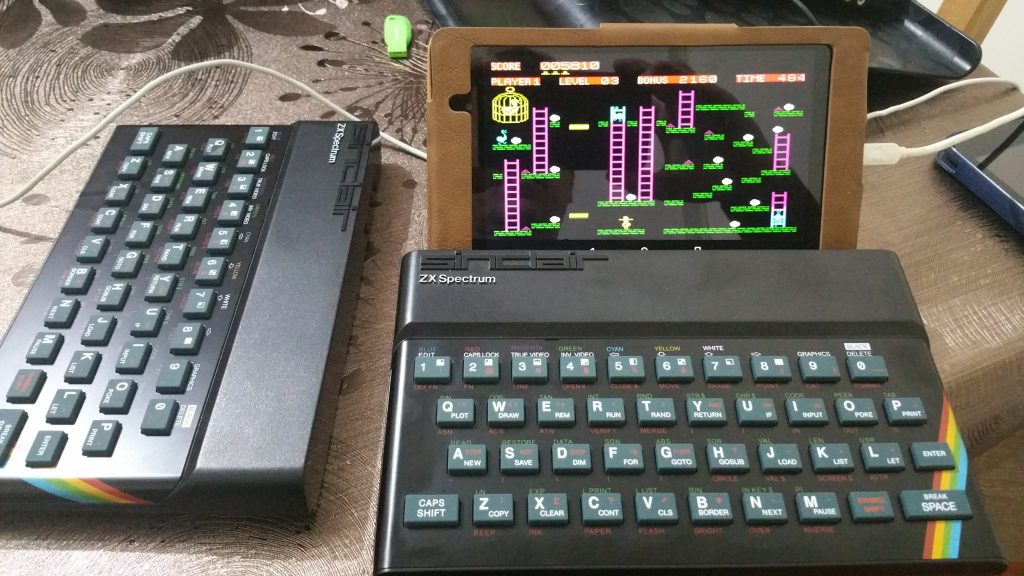
Conclusions
Related to the keyboard faceplate problem, there are a few online shops (RetroRadionics and ZX Renew) and eBay Sellers that sell ZX Spectrum faceplates for the original ZX Spectrum, that (I think) will fit in this keyboard (the shape is exactly the same, it should work). I ordered one from RetroRadionics but it takes up to 60 days to arrive… I’ll be waiting – when it arrives I’ll post the final result here.
RetroRadionics sells all other ZX Spectrum parts (rubber keys mat, membrane, housing), on various colours, and it gives an option of laser-cutting the the ZX Spectrum case for ZX Spectrum clones (NUVO, Harlequin and Just Speccy) or the new ZX Spectrum Next. If you do not mind changing the original look (a “PIMP Your Speccy” kind of thing), there are now lot’s of new parts for the old 48K – refurbish it with some style!
The Recreated ZX Keyboard keyboard will be tested on a Raspberry Pi (hopefully will work better through USB), MAC OS X, iOS and Android were just used for preliminary testing .
Thumbs Up for:
- Nexus 7 for working at the first try with the Official App;
- FUSE (MAC OS X version) for having an “Use Recreated ZX Spectrum Keyboard” option, that works perfectly with bluetooth (hopefully it will work in the future with USB).
See You Soon,
Best
