Raspberry Pi Zero W with ZXBaremulator – The Hardware
Good Evening!
Like I said on the previous post I’ve here a Raspberry PI Zero W laying around, the “guinea pig Hardware” for the ZXBaremulator.
I also have available a Raspberry PI 2 Model B used for all kind of tests, I’ll evaluate the emulator on this hardware next.
The Raspberry PI Zero W is an even smaller computer, less processing power than the others, but already used by me (and performed well!) with OSMC – a Media Center Distro.
OSMC is available for all PI models except PI 4 (maybe soon, the site says it’s on the Roadmap), and is developed around KODI, so it should do the trick for ZX Spectrum Emulation.
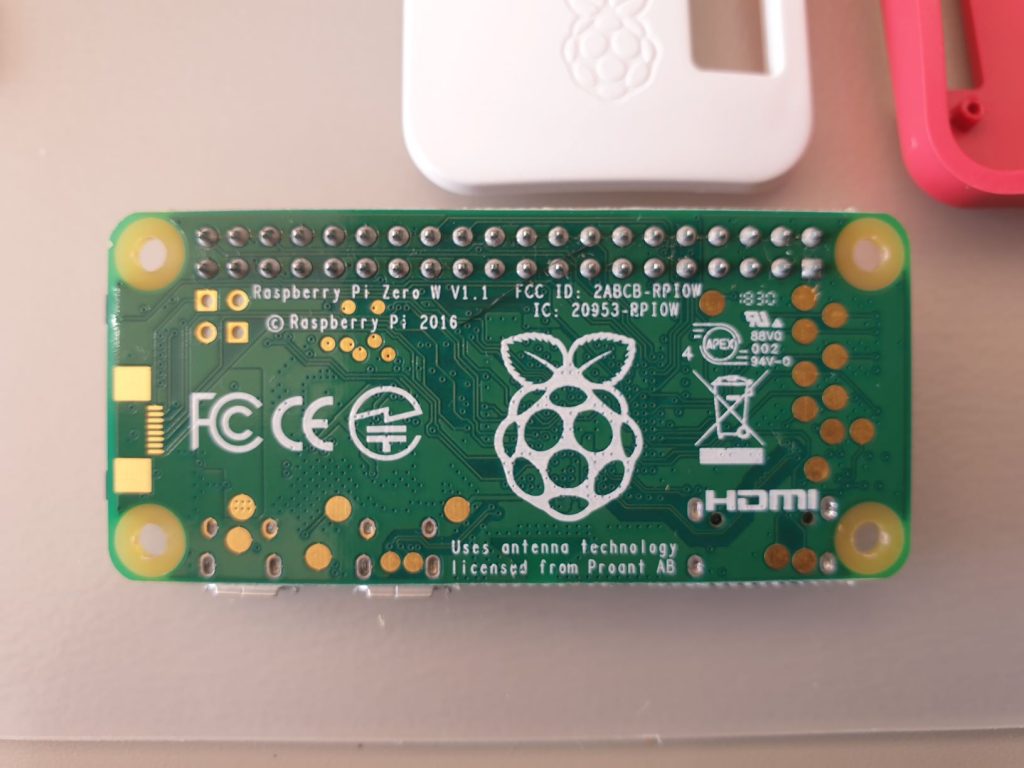
Raspberry PI Zero W has small dimensions (6,5cm x 3cm x 0,5cm), ARM1 CPU 1 GHz and 512MB of RAM.
Besides Wireless, has Bluetooth, and the GPIO for connecting even more stuff, like a real ZX Spectrum, for instance.
As input ports, has available a mini-HDMI connector and 2 micro USB ports, 1 for power and other for input (to connect our Recreated ZX Spectrum).
Don’t forget to either buy the adapter if you have a normal HDMI cable or a mini-HDMI to HDMI cable.
You’ll also need a micro USB -> USB adapter / cable for connecting the Keyboard.
Check here for some raspberry pi zero w options and related accessories.
To see my first try installing ZXBaremulator, jump to the next post, ZXBaremulator SD Install Step 1 – Install Raspberry PI OS.
Cheers!


