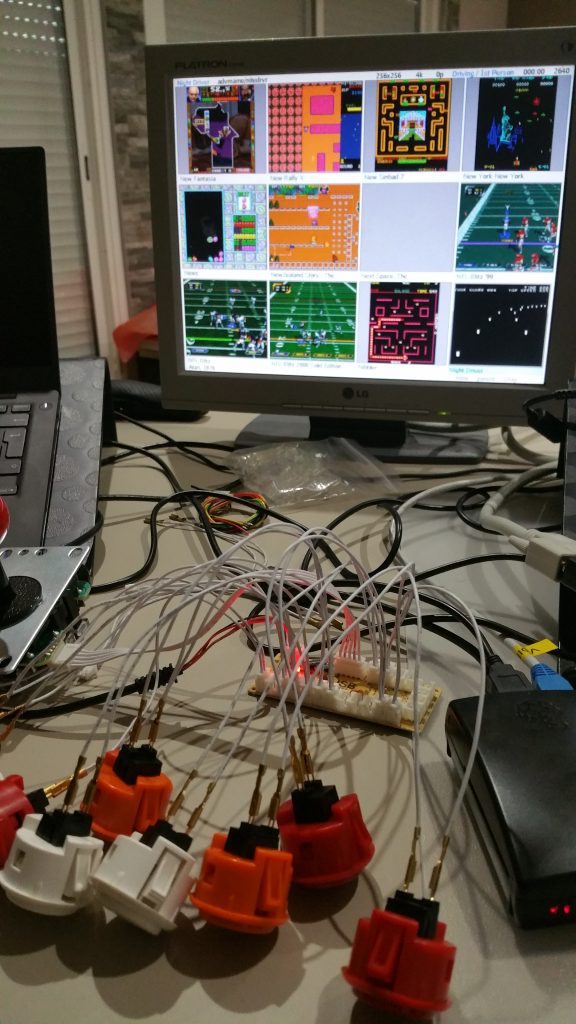Mission Accomplished!
Well, I actually did it! The Arcade Project was finished before Christmas and the child liked it a lot (it has the games she likes playing in “Perdigao’s Multiple Arcade“: Pac-Mania, Out-Run, and all the others). In terms of system configuration, the only thing I added was background music to AdvMENU, you can do this by […]