Now I connected the Keyboard encoder to the RaspPI.
You can find a review of this encoder on Youtube.
I’m using 10 buttons and 1 joystick. On the top of the Arcade Controller, I’ll have the joystick on the left side and 6 buttons one the right side, using the Japanese Layout from Slagcoin’s joystick templates.
I’ll have on the sides 1 pinball button each, and in front of the panel 2 buttons (player 1 and coin 1).
I’ve tested the AdvanceMENU interface, and the best setup for AdvanceMAME for me was this:
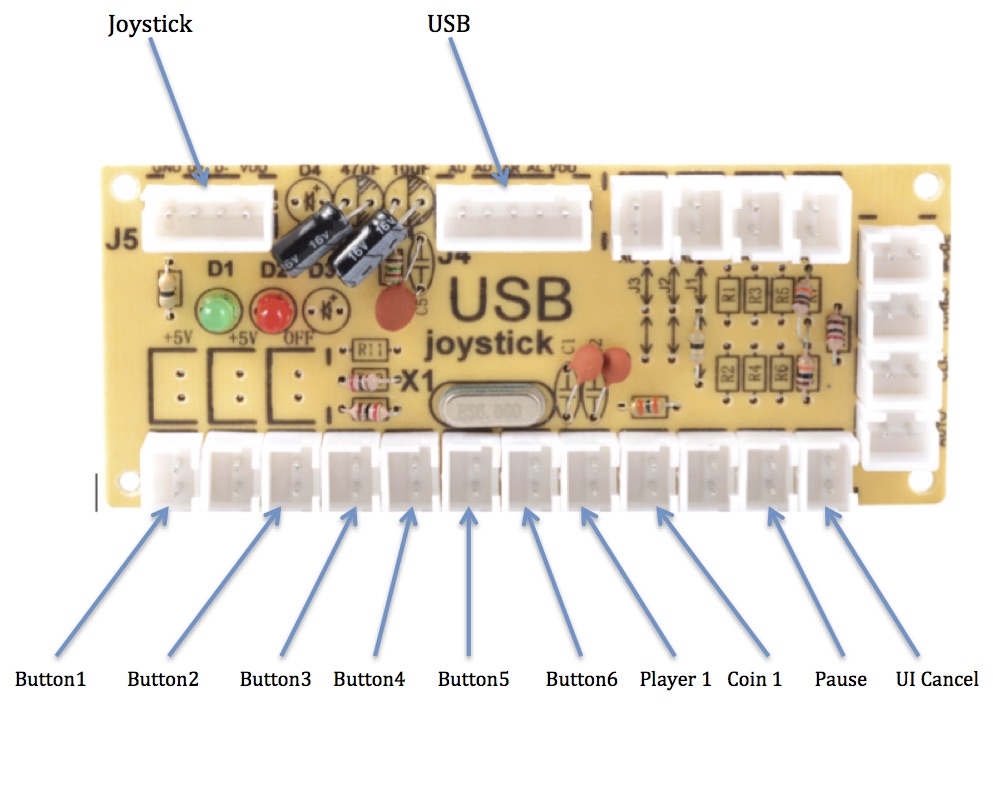
“Pause” is left pinball button and “UI Cancel” is right pinball button.
The connection after “Button 1” exits from AdvanceMENU, so I skipped it (I don’t want linux command prompt appearing on the screen).
Everything acceptable in terms of interface navigation between AdvMAME and AdvMENU.
Tomorrow is the day to assemble everything, wood work, and finish the project.
Cheers!


