At this point, you’ll have a micro SD Card, with a Raspberry PI OS boot partition.
If you executed the previous step, you have the boot partition extended to it’s maximum size.
Otherwise, you have a boot partition with 256MB, hopefully with enough space to upload all your favorite games.
Now, please go the ZXBaremulator site, or click the links below, to download the following files:
- kernel.img (for Raspberry PI Zero W)
- kernel7.img (for Raspberry PI 2)
- kernel8-32.img (for Raspberry PI 3)
Next, copy all three files to your SD Card, overwriting the existing ones.
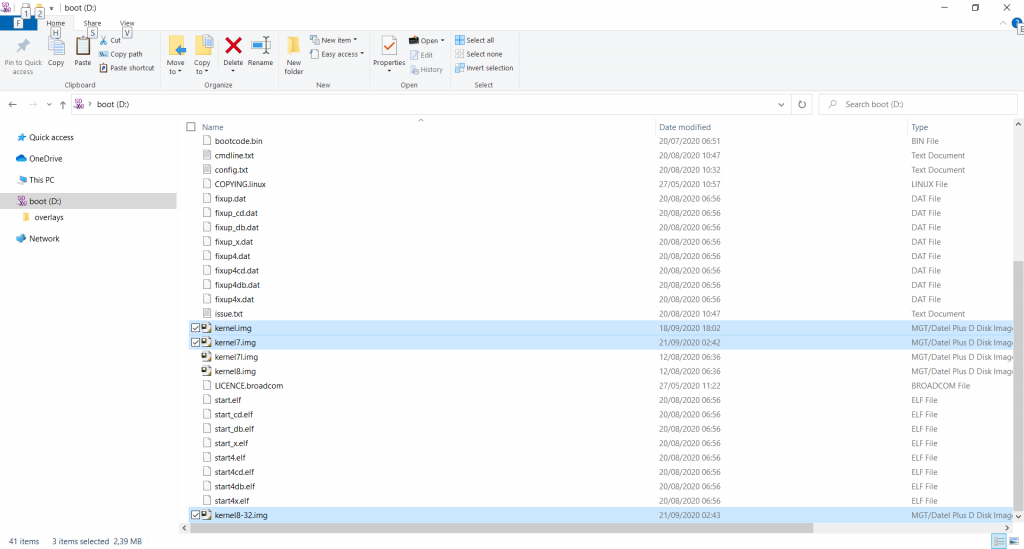
Now, delete other kernel images (all other filenames beginning with “kernel”), in my case kernel7l.img and kernel8.img.
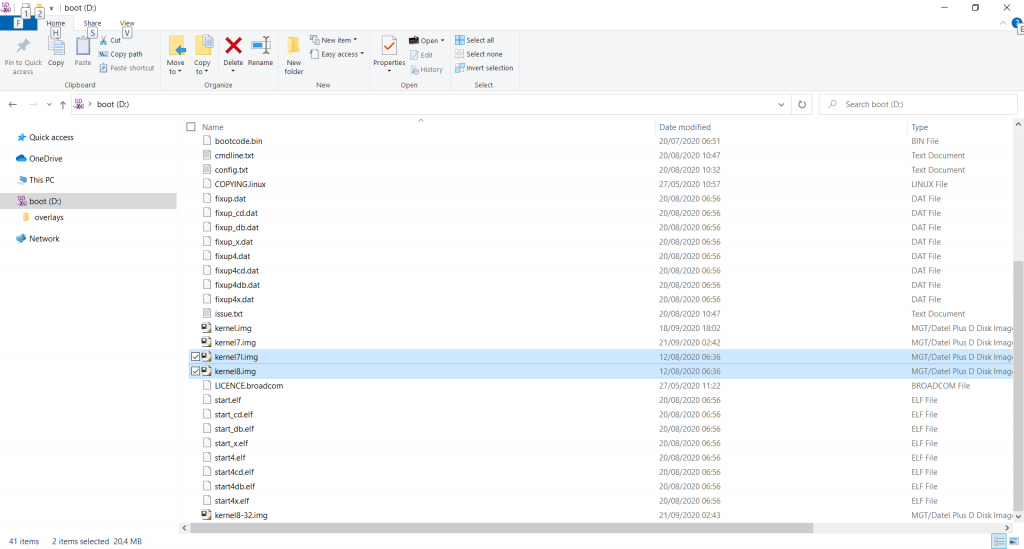
Delete the “overlays” folder.
Create a new folder on the SD named “TAPS”, to store your ZX Spectrum programs and games.
Since there are programs that run on both 48K and 128K ZX Spectrum, but there are also programs that either run on 48K or 128K, I created 3 sub-folders:
- 48K only (programs/versions developed for the 48K)
- 48K + 128K (programs that run on both computers)
- 128K only (programs/versions that run only on 128K)
Below are the games I selected for each type. The selection was based on some “Best ZX Spectrum Games” reviews available online, and on personal taste and nostalgia.
48K
- Arkanoid, Barbarian, Bomb Jack, Bomb Jack 2, Bruce Lee, Cabal 48K, Cobra, Daley Thomson’s Decathlon, Dan Dare, Dan Dare 2, Dan Dare 3, Emilio Butragueno Futbol, Emlyn Hughes International Soccer, Flying Shark, Formula One, Jack the Nipper 2, Fred, Green Beret, Jet Set Willy, Kick Off, Kung-Fu Master, Match Day, Match Day 2, Midnight Resistance 48K, Ping Pong, Road Runner, Rolling Thunder, Saboteur!, Saboteur II 48K, Samurai Warrior, Spy Hunter, Tai-Pan 48K, Tetris 48K, The Great Escape, The Hobbit, The Lords of Midnight and West Bank.
48K + 128K
- Army Moves, Batman – The Movie, Bubble Bobble, Chaos, Chase HQ, Chuckie Egg, Chuckie Egg 2, Cybernoid, Daley Thompson’s Olympic Challenge, Elite, Escape From The Planet Of The Robot Monsters, Exolon, Golden Axe, Head Over Heels, Jet Set Willy 2, Manic Miner, Mask III, Ms. Pac-man, Myth – History In The Making, Operation Wolf, Out Run, Pac-Mania, Platoon, Rainbow Islands, Rambo III, Renegade, Target: Renegade, Rick Dangerous, Rick Dangerous 2, Robocop, Shinobi, Silk Worm, Sim City, Skool Daze, Space Harrier, Stormlord, The New Zealand Story and The Way of The Exploding Fist.
128K
- Amaurote, Cabal 128K, Carrier Command, Knight Tyme, La Abadia Del Crimen, Midnight Resistance 128K, Saboteur II 128K, Tai-Pan 128K, Where Time Stood Still and Tetris 128K
All games were downloaded from worldofspectrum.org, except MYTH – History In The Making (still not available there), that I’ve found at this site.
In my all time favorites list, there are missing at least: Atic Atac, Altered Beast, R-Type, Shadow of The Beast, 1942, 1943, Predator, Enduro Racer, Super Hang-On, Ghouls ‘n’ Ghosts, Jetpac and Commando.
For copyright reasons these titles are not free, and so, distribution is denied and not available to download at worldofspectrum.org … what a shame…
An important note, ZXBaremulator emulates 48K, 128K, and +2 , it only supports two type of ROMs: TAP and TZX tape formats.
It doesn’t support the DSK format (+3 Disks), available for some games at worldofspectrum.org games archive.
Also important, extract the TAP or TZX files from the ZIP files downloaded, ZXBaremulator doesn’t read the ZIP files.
The TAPS folder on my SD contains 105 files, only 7.25MB in total.
Meaning, you don’t need much space to load hundreds of games to your SD. If all the files you need use no more than 240MB of space, use the standard boot partition (skip the partitioning step).
On the next post, I will test the resulting SD Card on Raspberry Pi Zero W. Jump to ZXBaremulator – Running on Raspberry PI Zero W.


