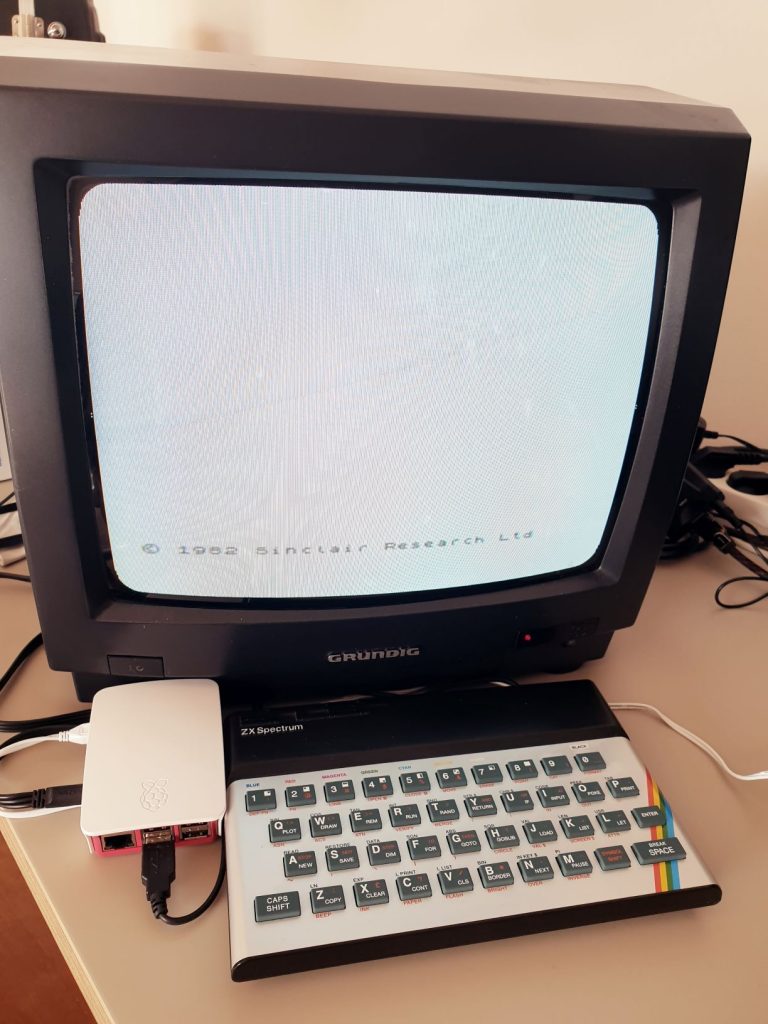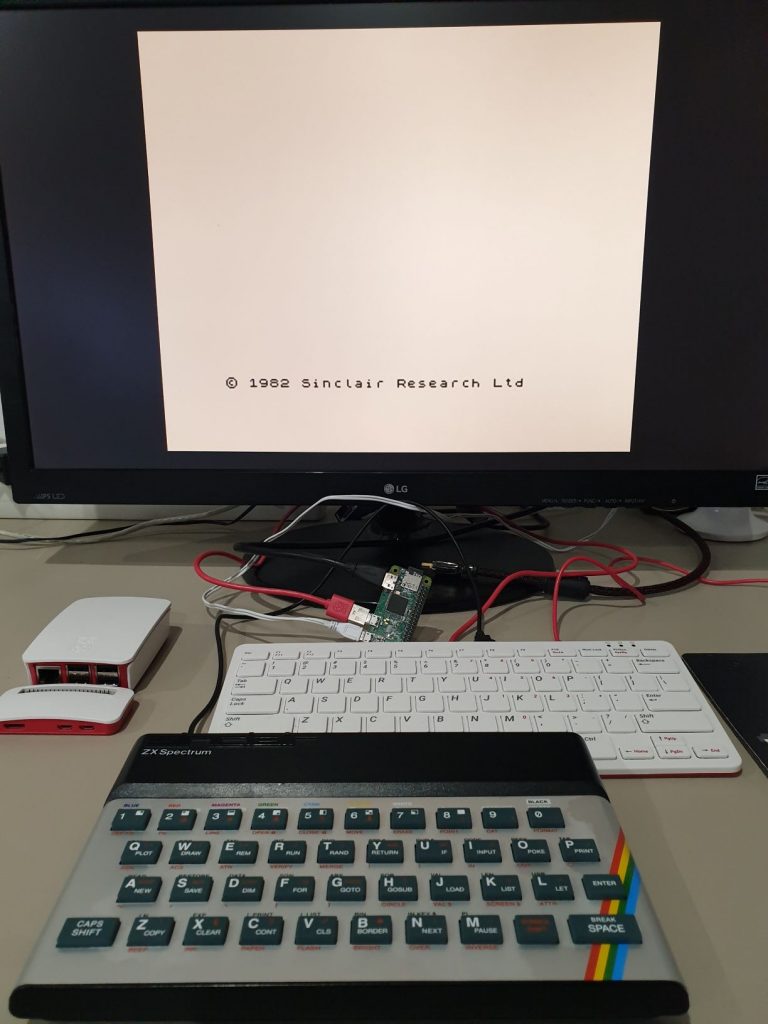C64 mini joystick’s in The Spectrum
Let’s try the C64 mini joystick’s with The Spectrum! C64 mini‘s joystick is Retro Games‘s The Joystick. I’ve never had a Commodore 64 or a Commodore Amiga, I’ve jumped from my ZX Spectrum 48K Plus to the IBM compatible Personal Computer (aka PC), first with MSDOS, then MS Windows. On the way some Macs and […]