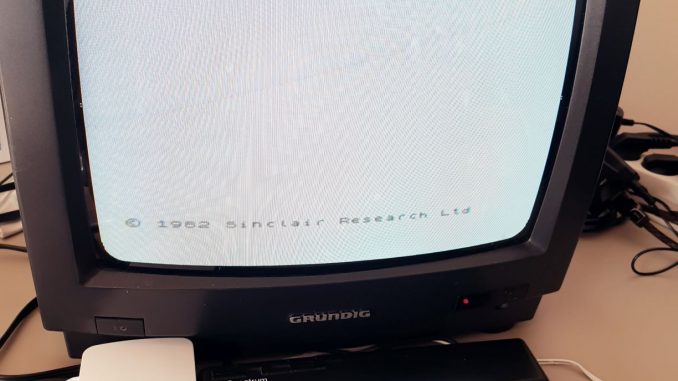
Hello 70’s and 80’s Generations!
As promised, I’m posting an experience of my successful setup – Raspberry PI 2 Model B with ZXBaremulator and the Recreated ZX Spectrum – plugged in to an old school Grundig CRT TV, through SCART interface.
I bought these adapters at a local retail store, to connect the analog video interface of the Raspberry PI 2 to the TV.

Then, it was just connecting everything, and powering-on the PI and the TV on AV mode. Et voilá! Almost perfect revival, it’s just missing the tape recorder, and a few tapes.
The Raspberry PI has the image available for Download here, with a few tweaks on the config.txt file.
Config Changes for PAL TV
If you want to connect a PAL TV (like I did, jack output of the PI to RCA or SCART), change the following parameters in the config.txt present on the micro SD Card:
disable_overscan=1 #For removing black borders
sdtv_mode=2 #For PAL
sdtv_aspect=1 #For 4:3
gpu_mem=128 #Some more GPU Memory
hdmi_drive=2 #For forcing the sound output through the 3.5mm jack
Don’t forget to backup the old config.txt file before doing the changes. You may need to go back if you want to connect a monitor through HDMI.
My config.txt has only these five lines, and everything works. If you want to tweak some more parameters, please check the Raspberry PI Documentation Page.
Demo
Here is a video with me typing LOAD “”, and waiting for Match Day to load.
I changed the loading speed to standard (using [Symbol Shift + 8] in Alternate mode (see more keyboard shortcuts at this post), so that you could see and ear the emulation of the loading process.
It does not substitutes the original, but it’s a very close experience. Even if you don’t have a Recreated ZX Keyboard, or a Real ZX Spectrum, with a normal Keyboard it will work pretty well!
If you are needing to remember the 80’s golden age games of our childhood machine, please give ZXBaremulator a try. It is one of the best applications for the Raspberry PI that I have tried so far.
Cheers!
