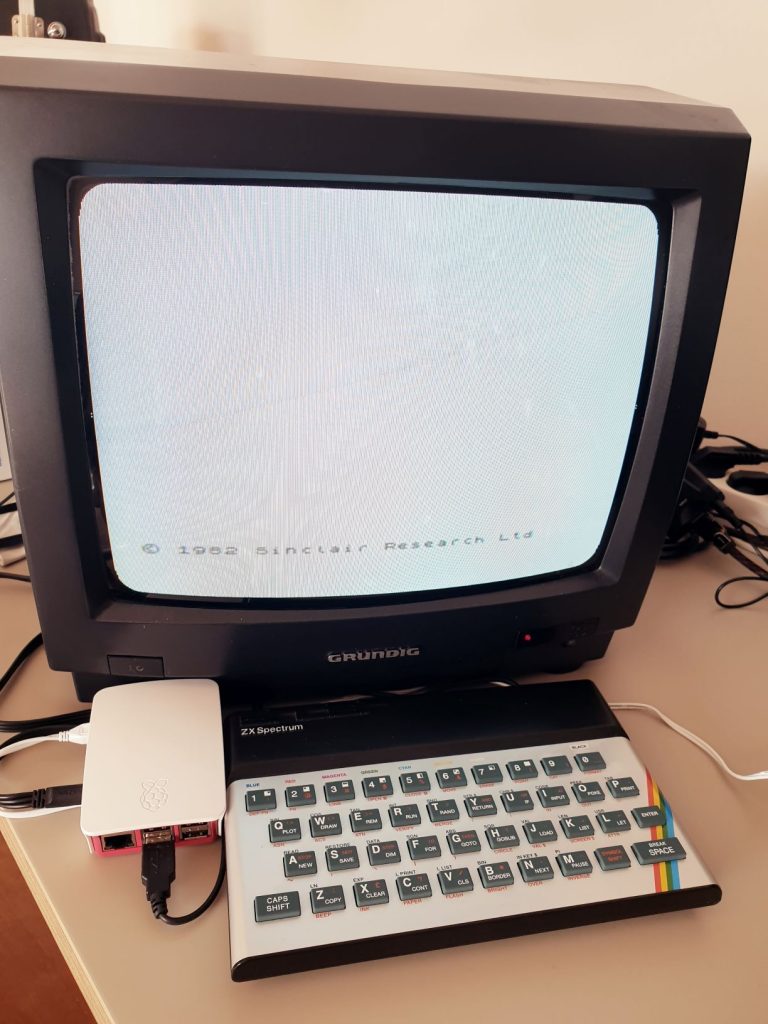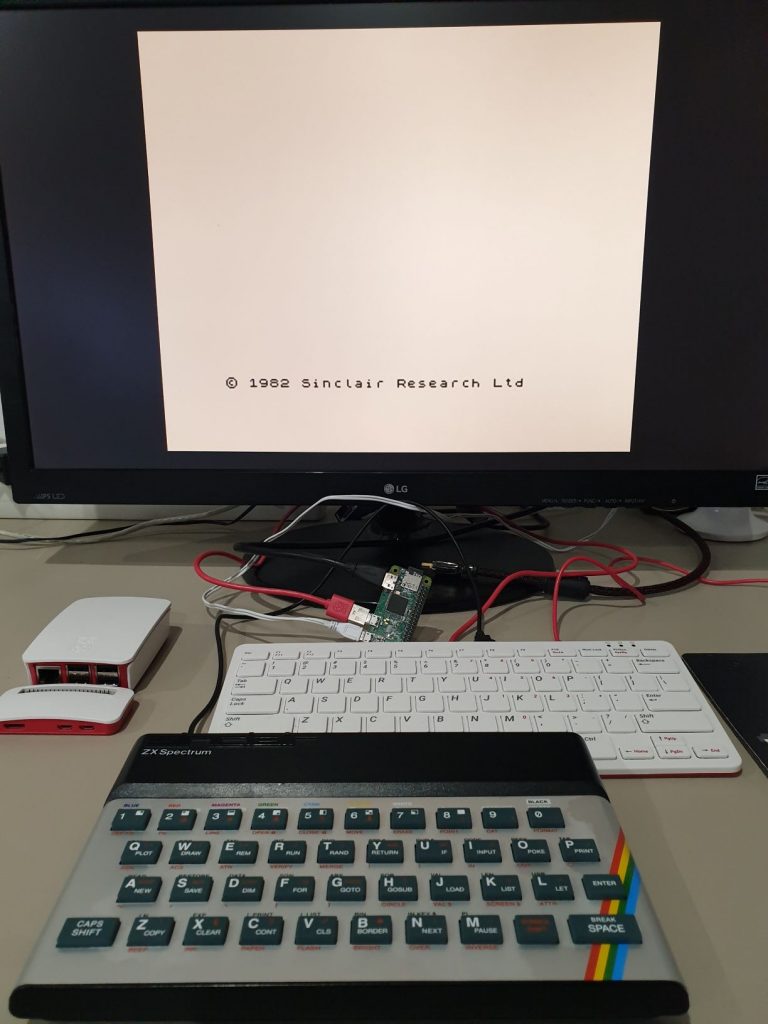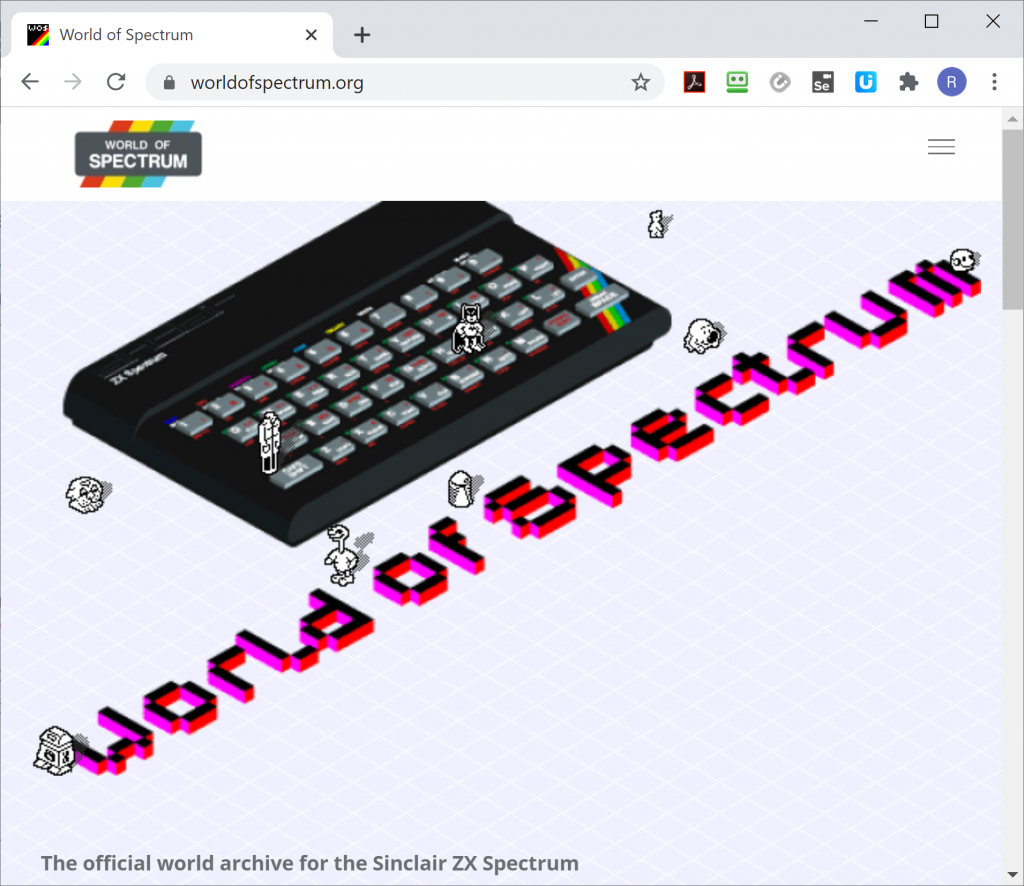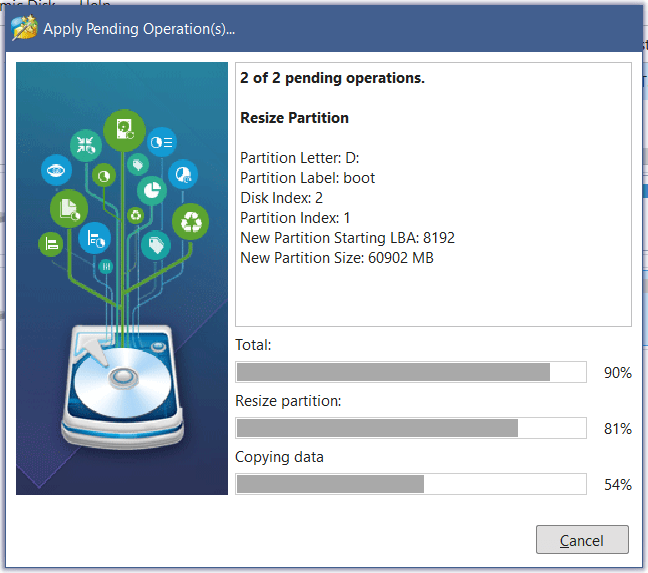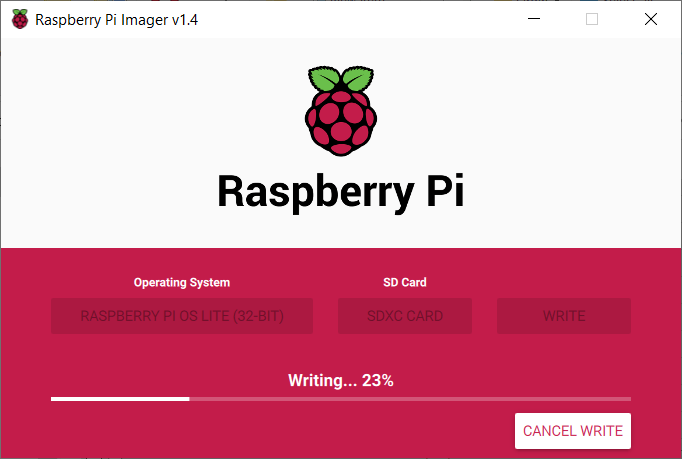The Spectrum Firmware upgrade (v1.0.2)
Here is the walkthrough for The Spectrum Firmware upgrade (v1.0.2). Firmware v1.0.1 was buggy, so I waited until a new version was available… Navigate to https://retrogames.biz/support/thespectrum/upgrade/ for the latest version! ** UPDATE ** ATENTION ** This update solves some bugs introduced in 1.0.1, but doesn’t solve them all! Version 1.0.3 is under development, and will […]