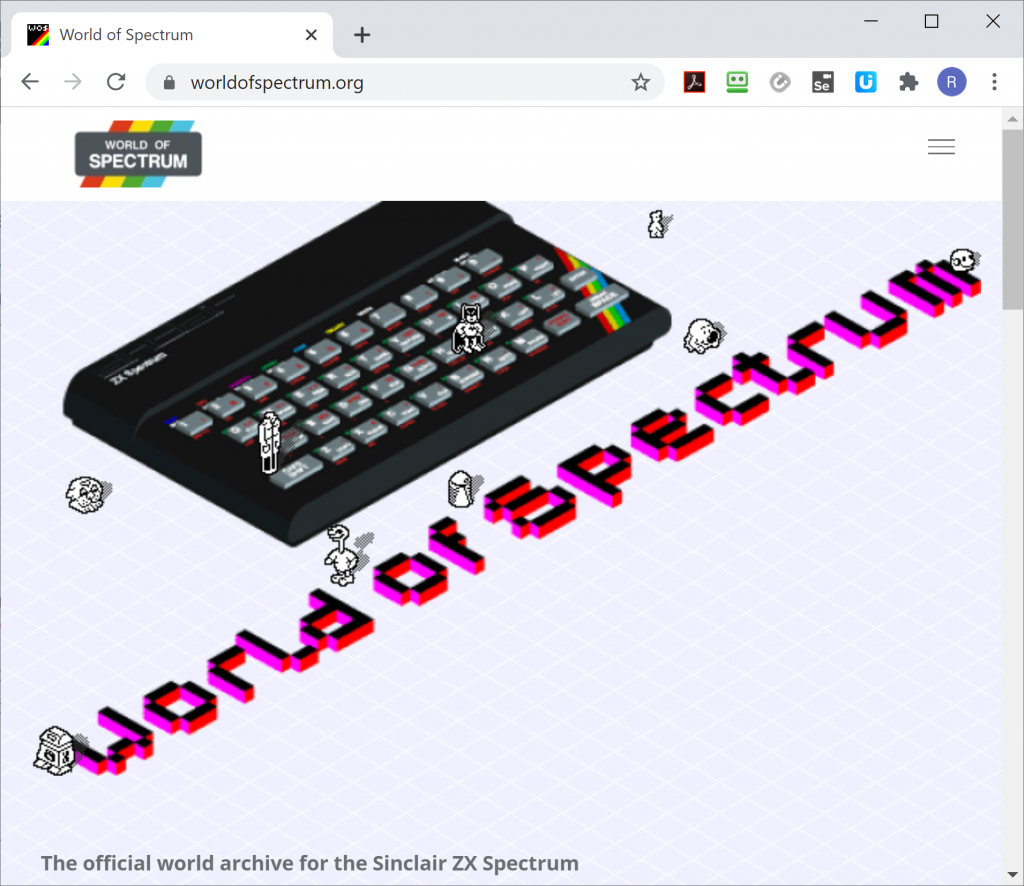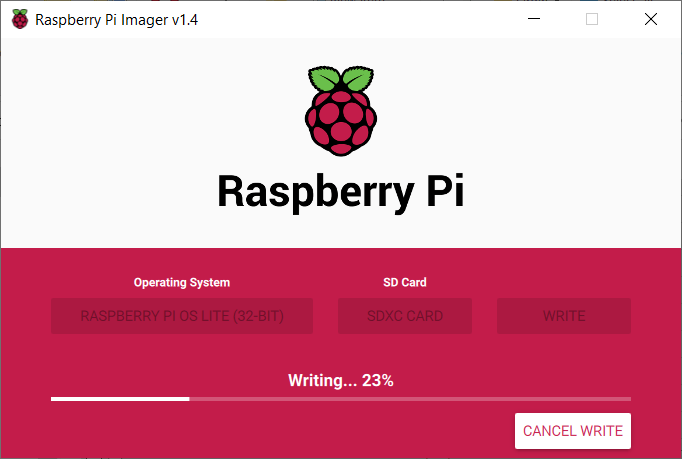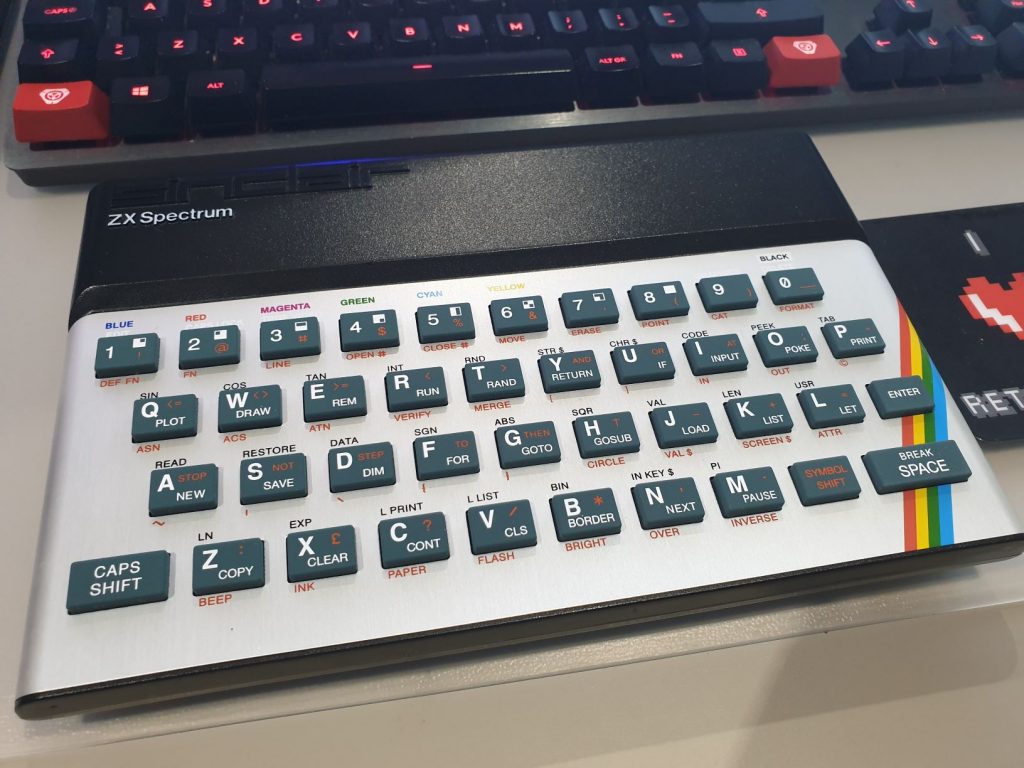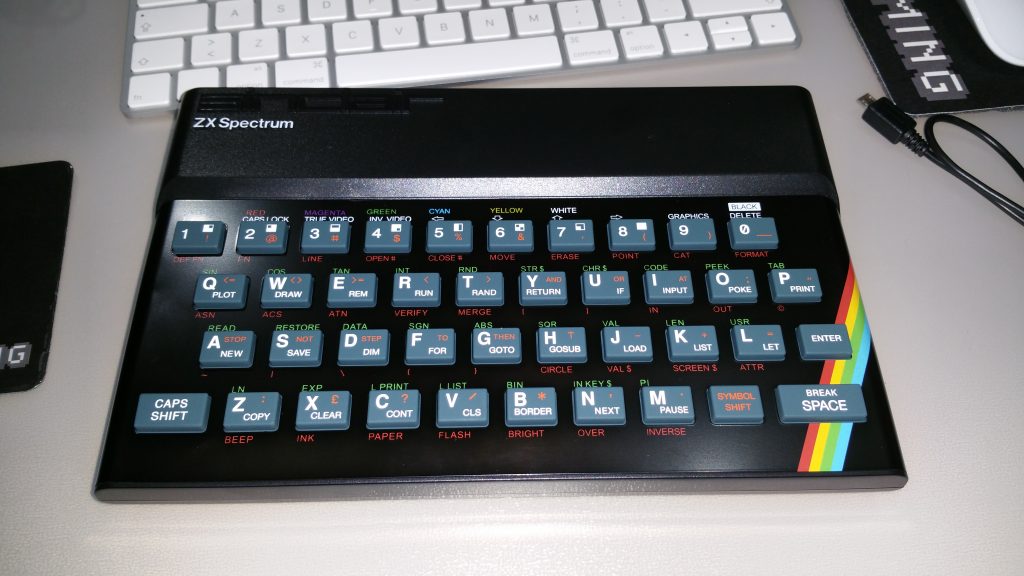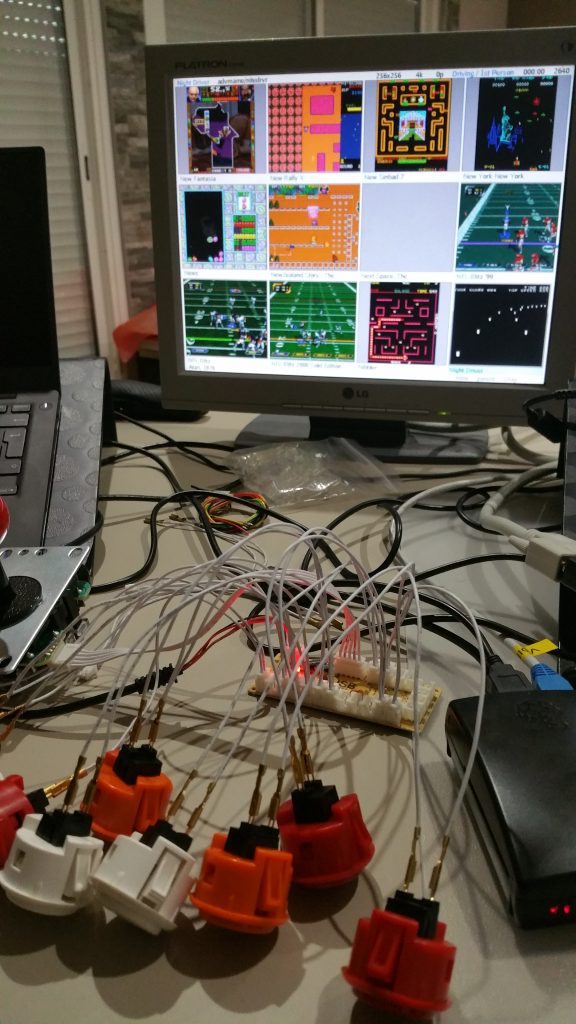ZXBaremulator SD Install Step 3 – Updating the Files on the micro SD
At this point, you’ll have a micro SD Card, with a Raspberry PI OS boot partition. If you executed the previous step, you have the boot partition extended to it’s maximum size. Otherwise, you have a boot partition with 256MB, hopefully with enough space to upload all your favorite games. Now, please go the ZXBaremulator […]